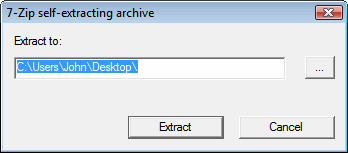Tor Setup Instructions
Tor Setup Instructions
Ad Muncher's IP Scramble feature was implemented over nine years ago, and since then a much better method of remaining anonymous online has become available, called "Tor".
Tor provides the following important benefits over IP Scramble:
In the interests of giving our users the best anonymity available, we are strongly recommending our users upgrade from using IP Scramble to Tor. This is a free, open-source program, and in our opinion is very high quality software.
To get started using Tor, please do the following:
You are now set up to enjoy the latest in anonymous browsing.
Please note that we are unable to provide technical support for Tor, but they do have an extensive FAQ page.
Tor provides the following important benefits over IP Scramble:
- Data sent between your computer and the relay server is encrypted.
- Requests go through multiple relay servers, not just one.
- Configuration is automatic, without the need to repeatedly scan for new proxies.
In the interests of giving our users the best anonymity available, we are strongly recommending our users upgrade from using IP Scramble to Tor. This is a free, open-source program, and in our opinion is very high quality software.
To get started using Tor, please do the following:
- Go to the Tor download page.
- Download the "Tor Browser Bundle", saving it somewhere convenient like your desktop.
- Run the file you just downloaded, you will then be asked where to extract the files. If you leave the path as it is, it will extract the Tor Browser Bundle to the current directory.
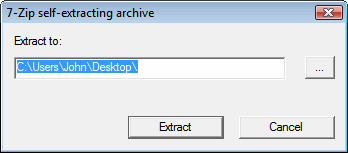
- After extraction is complete, it is safe to delete the file you downloaded.
- A new folder will appear called "Tor Browser", open this folder.
- Run the file named "Start Tor Browser" at any time to start browsing anonymously.
You are now set up to enjoy the latest in anonymous browsing.
Please note that we are unable to provide technical support for Tor, but they do have an extensive FAQ page.